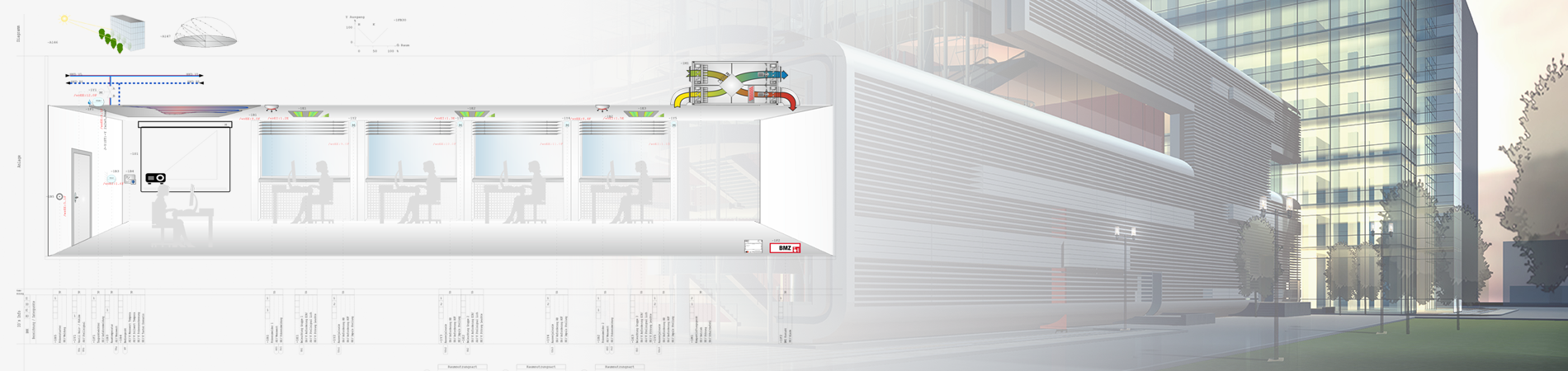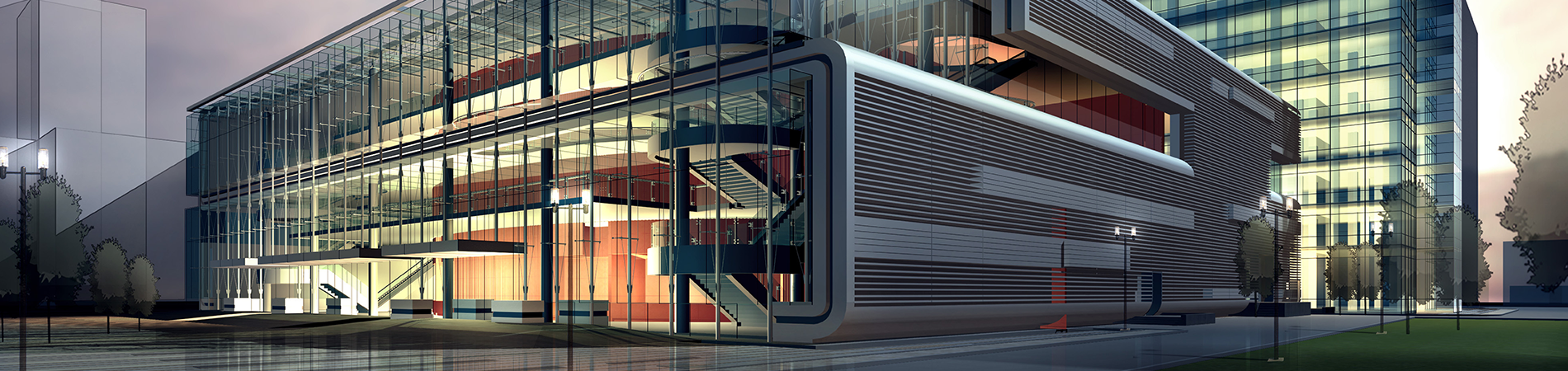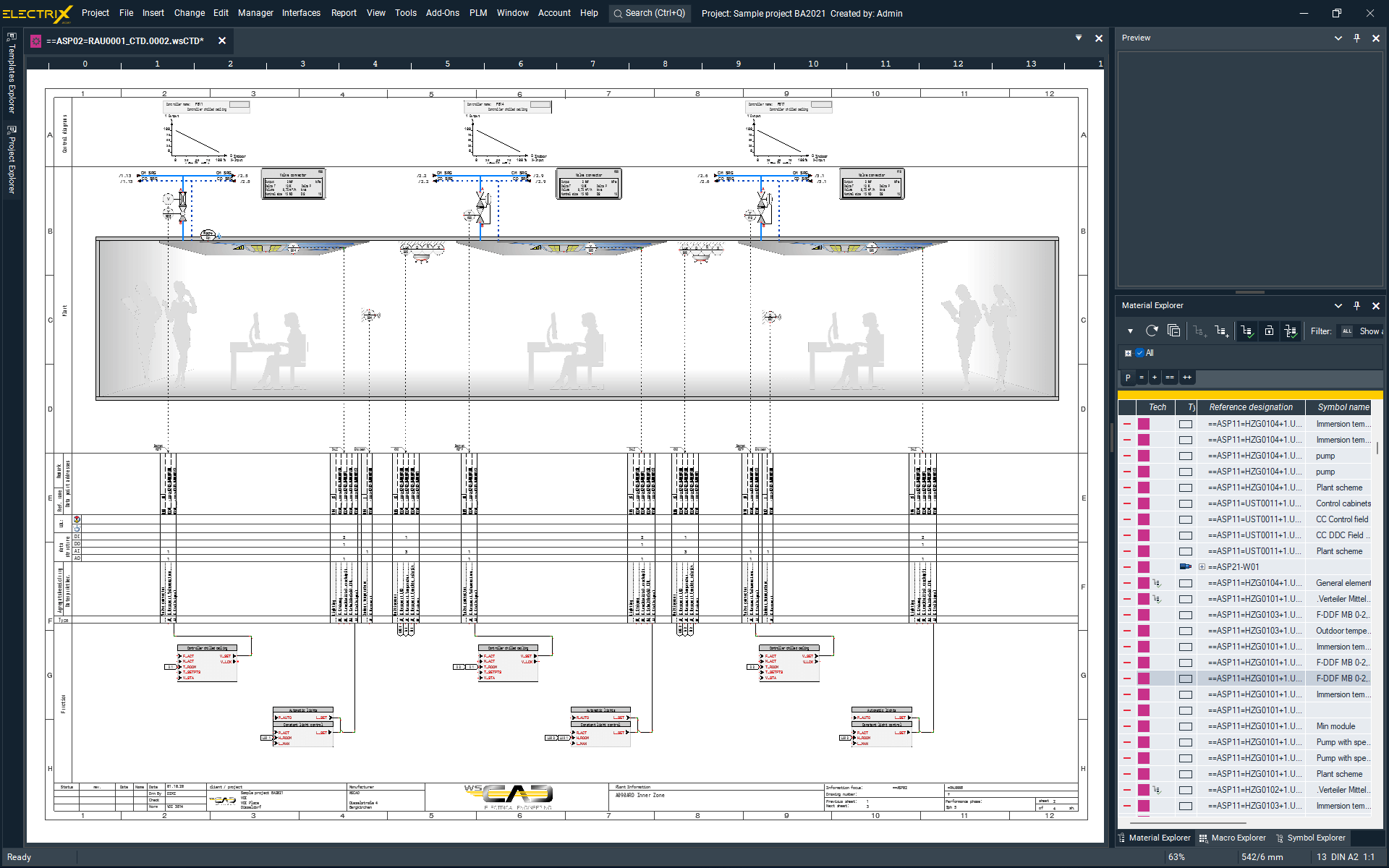Design layouts and control schematics using WSCAD Building Automation software. Function lists can be structured according to the guidelines VDI 3814 und VDI 3813 for the entire building automation. The symbols placed in the schematics are stored including the complete product data from the manufacturer. Over 2.1 million parts and symbols can be found at wscaduniverse.com. Generating materials and parts lists (BOM) is a super easy. It is also the basis for the procurement of materials and price determination. WSCAD Building Automation provides constant transparency and traceability throughout the project: you can use certain colors for the plant layout and functional diagrams. Or you can quickly analyse all functions, materials, field devices and cables. All material data is integrated in the complete electrical-CAD environment across all engineering disciplines (schematics design, cabinet engineering, electrical installation and distribution plan) significantly reducing manual, error-prone activities.
Using huge symbol and macro libraries in combination with the materials and data point browsers from WSCAD Building Automation enables rapid processing and significantly simplifies the workflow. The integrated data point and signal management allows for easy management of all objects, signals and functions. Plug-ins enable automatic plant and address labeling – starting with an identification of the building, through structure identification, down to signal labelling. In WSCAD you can import CAD/PDF drawings from technical domains such as heating, ventilation, refrigeration and electrical engineering. These imports can be used as a basis for detailed design saving you a significant amount of time.
WSCAD Building Automation helps you master your challenges:
Deal with shortage of skilled personnel and an ageing workforce
- Securely save employee knowledge in WSCAD project templates including the right parts data. Once an employee leaves their know-how is still available within the company.
- Easy-to-Use: amongst other prices WSCAD software has been awarded with the “Golden e” for its easy to use user interface.
- Access over 2.1 million parts data and symbols from 400 manufacturers in wscaduniverse.com and save yourself the hassle of designing the parts.
- Use one single software to handle different aspects of a building of plant: network plan, circuit diagram, hydraulic/pneumatics, piping and instrumentation diagram, cabinet engineering, etc.
Handle the cost pressure
- Use your human brain power where it is irreplaceable and let WSCAD software handle other tasks
- Reduce manual work by automating engineering processes and store your know-how in standard project templates. Reusing these saves enourmous amonunts of time and substantially improves the quality of your output.
- Gather data only once and then access it seamlessly across all engineering disciplines: from the data point of a sensor to the terminal in the cabinet. Make use of the WSCAD integration to PLM and ERP systems to integrate all engineering data in one backbone. It reduces errors and rework.
Finish engineering projects faster
- With WSCAD you can create installation und distribution plans for 140 residential units in 1.5 days, including all documentation. Just ask us for real life examples.
- Use product configurators to generate schematics
- Define standards and increase reuse of standard modules to save enourmous amounts of time while achieving higher quality at the same time.
- Rely on the integrated dictionary to create multi lingual schematics.
Master the transition towards Smart Buildings and complex systems
- The complexity of buildings and systems is increasing – WSCAD software is helping you manage that.
- Manage schematics and engineering data across various engineering disciplines with network plans, reception and data technology as well as communications and security technology.
- All data points are stored in the central database and can be edited in every engineering discipline of the WSCAD Software. For instance: data points can now be assigned directly to PLC channels. They are then immediately available across disciplines in the PLC Manager. This avoids errors in building automation projects and delivers time savings of up to 20% per project.
- Also included: numerous data point key plugins (BKS_9 to BKS_12) available for specific data point generation.
Minimize down time
- The right data, at the right place, at the right time: maintenance engineers and service personnel can use their mobile to scan parts with the WSCAD Augmented Reality App. In the blink of an eye they will get the corresponding circuit diagram, device designation, complete parts data including 3D and the original data sheet from the manufacturer.
Performance Focus
- Planning and documentation as per the guidelines VDI 3814 and VDI 3813 as well as the DIN EN ISO 16484 standard
- Design, execution, installation, plant and inventory planning
- Format-independent automation schemes
- Creation of function lists as per VDI 3814 and 3813
- Automation and field device documentation
- Output and export of lists for valves, cables, field devices and materials
- Representation of data structures in functional diagrams
- Representation of system and network overviews
Technology at a glance
- Symbols as per DIN 19227 and DIN EN 81346/61346
- Symbols for building automation and room automation as per VDI Guidelines 3814 and 3813
- Symbols for electrical installation, control cabinet and distribution board construction
- Automated plant identification key
- View of detailed data structures
- System macros
- Integration of graphics, symbols and external documents via links
- Import of floor plans and drawings (DWG/DXF, PDF, graphics)
- Export of valves, cables, field devices and material data to Excel and other programs
- Quantity takeoff
The WSCAD Building Automation module at a glance
(Please click to open)
Functions of WSCAD BA compared to other software
| Function | Benefit | WSCAD BA | Other MEP-Software | Other E-CAD-Software |
|---|---|---|---|---|
| Interdisciplinary work: BA-Schemes -> installation drawing-> circuit diagrams -> cabinet design |
|
|||
| Free customizable datapoint addressing concep |
|
|||
| Working with macros |
|
|||
| Automatic generation of circuit diagrams and automation schemes |
|
|||
| Own part database (local and online) |
|
|||
| Free plant structuring acc. to IEC 8134 |
|
|||
| Symbols acc. to IEC 62424 and VDI 3813 and 3814 |
|
|||
| Generation of function lists acc. to IEC 16484 |
|
|||
| Reflection of the data points in information links |
|
|||
| Standardization of the data points for each device |
|
|||
| Auto connection of devices with connection line |
|
|||
| Intelligent copy-and-pasteCTRL-C/CTRL-V |
|
|||
| Export of smart PDF |
|
|||
| Sheet size freely definabl |
|
|||
| Import of DWG/DXF |
|
|||
| Import of PDF |
|
Information Brochure
Building Automation with the WSCAD Software
WSCAD has been developing electrical CAD solutions for over 30 years. Customers include medium-sized companies, international corporations and engineering service providers.
Over 40,000 users in more than 100 countries rely on WSCAD Software as their electrical CAD solution. The software is based on one core platform that covers six engineering disciplines: electrical engineering, cabinet engineering, piping and instrumentation, fl uid engineering, building automation and electrical installation. Any change made to a component in one discipline immediately reflects in all the other disciplines.
This information brochure gives you an overview of the functions and advantages of the Building Automation discipline. The download is free of charge.
Case study
Fraport is designing building and room automation with WSCAD
“In order to avoid data discontinuity, errors and delays, we have followed a holistic design for building and room automation from the beginning.”
Find out how the building automation for 1,500 rooms, 240 controls and 150,000 automation functions at the new Terminal 3 at Frankfurt Airport was planned using the electrical CAD solution from WSCAD.
Case study
EI&C company and cabinet engineering manufacturer VOGL Elektromeisterbetrieb GmbH, Teisnach, Germany
Would you like to find out from practical experience how our software can be used to quickly and precisely plan the entire planning process from building and room automation, electrical installation to control cabinet and electrical planning? The master electrician company Vogl from Teisnach will tell you in our current user report!
(German only)
White Paper
Building Information Modeling (BIM) in Electrical Engineering
Building Information Modeling (BIM) promises to make engineering in the building sector much more economical over the entire life cycle of objects. From planning to execution, commissioning and operation, right through to reconstruction or dismantling. Planning processes are optimized, and gaps in the planning are more easily recognized. All project managers benefit from BIM through a massive reduction of disruptions in the construction process.
White Paper
Sustainable planning of power distribution boards for infrastructure projects with CAE systems
In collaboration with our partner Siemens, we address the new challenges facing electrical engineering and explain how workflows can be optimized through the use of CAE-Systems and what benefits can be gained by digitalizing the way we work.

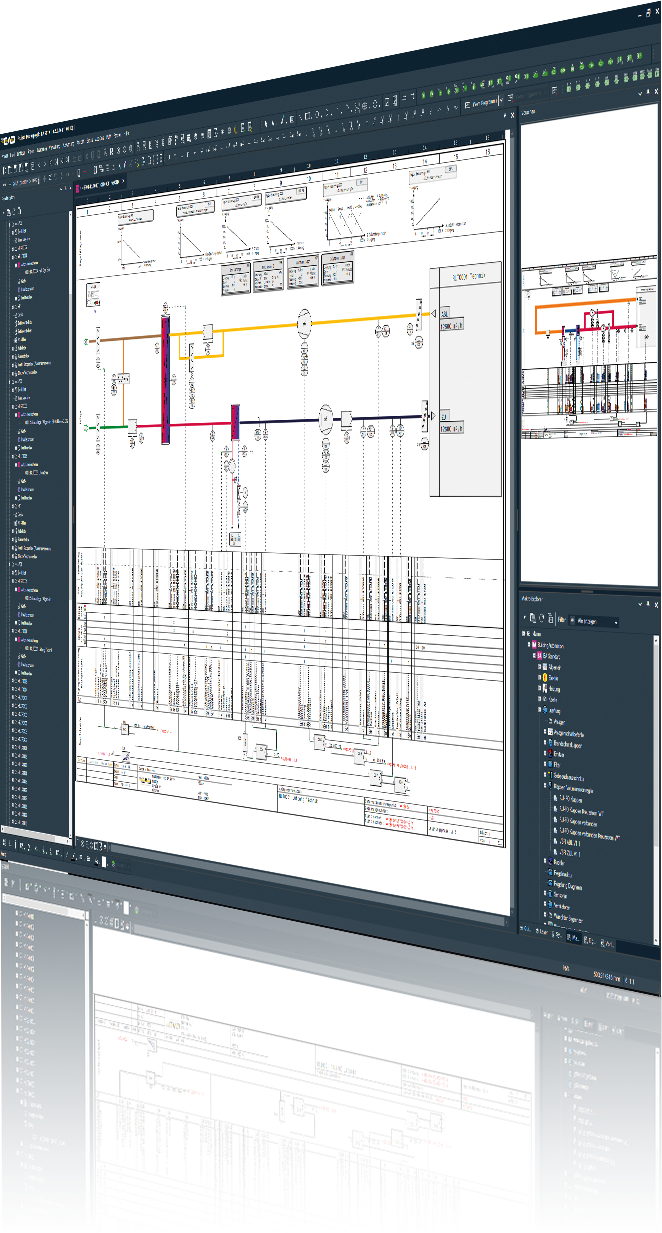
Quickly create schemesusing macros, collect data points and use them consistently
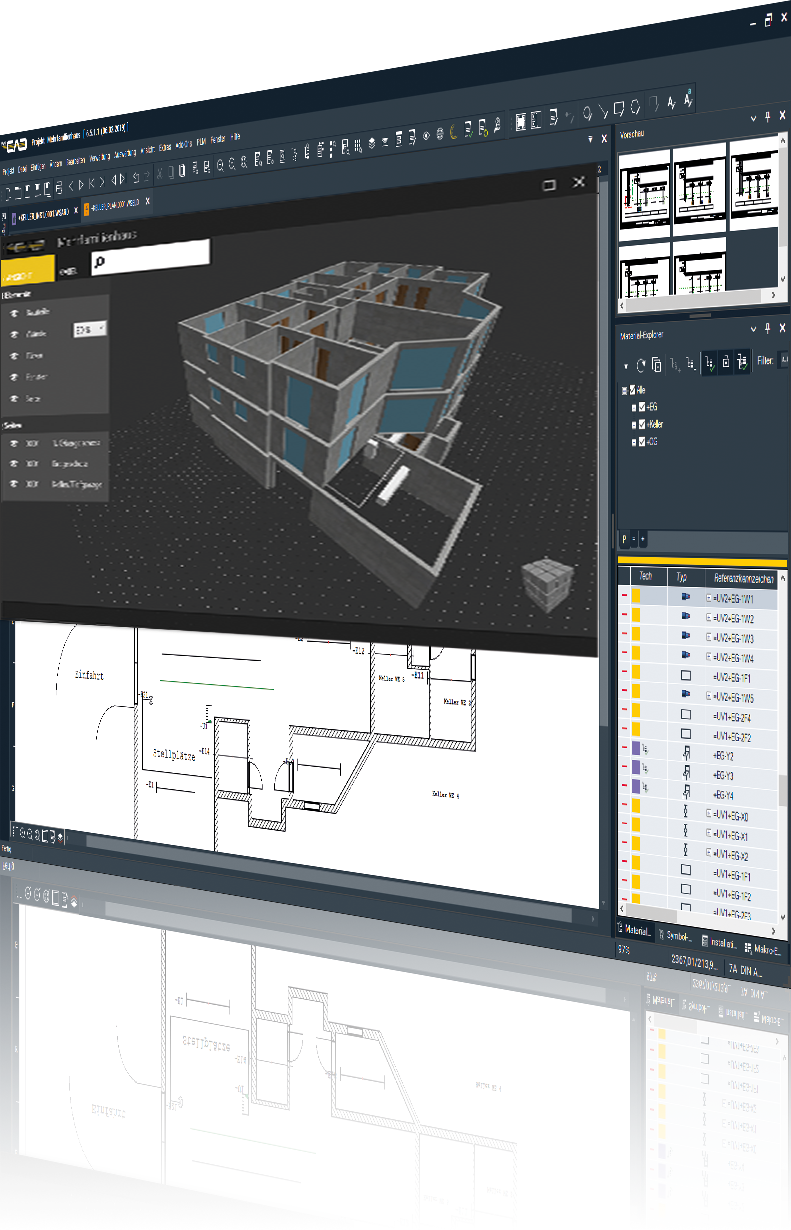
Read floor plans, place field devices and equip intelligence
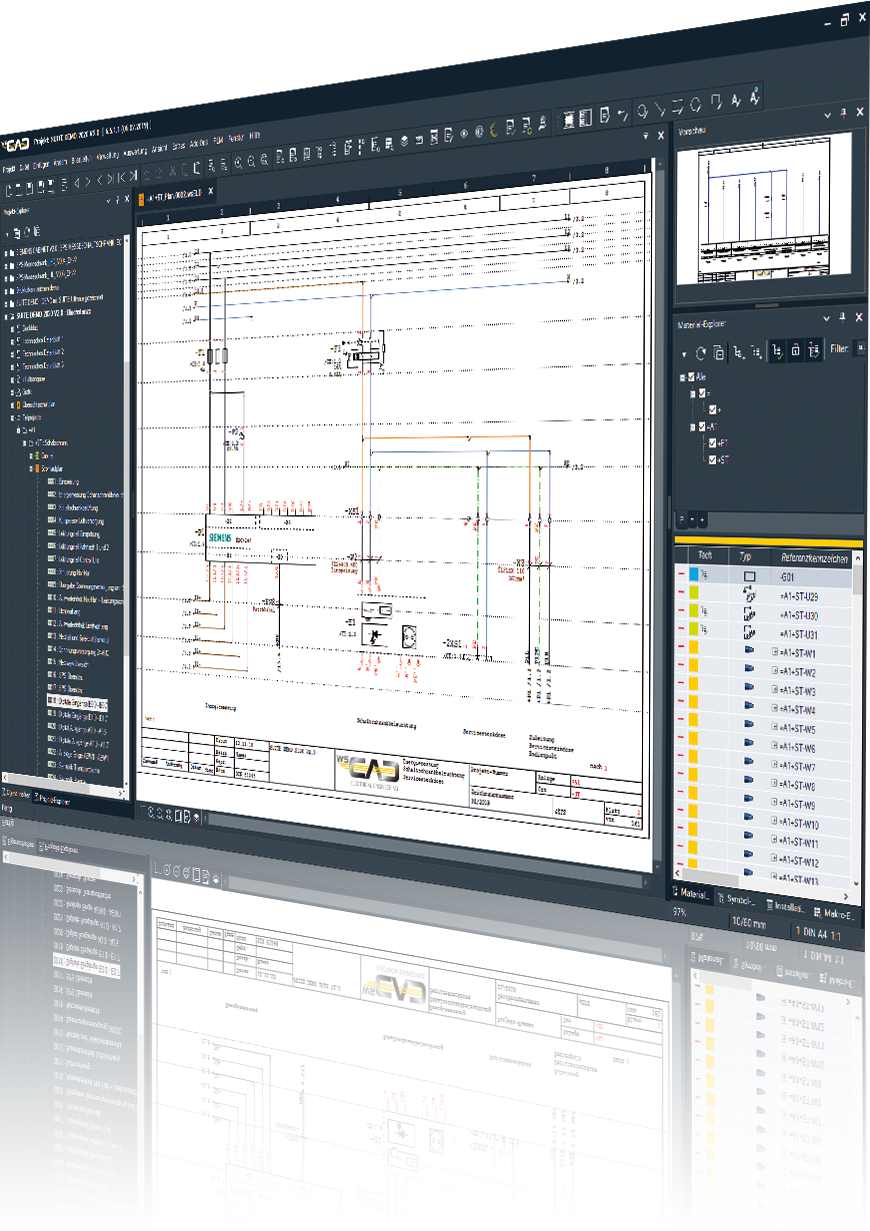
Use all components that have already been created to develop schematic diagrams, generate terminal diagrams, connection and material lists

Quickly route cabinet structures using macros and connections, calculate wire lengths, instantly use generated data on NC machines to manufacture wires and cabinet doors without needing any additional licenses or costs