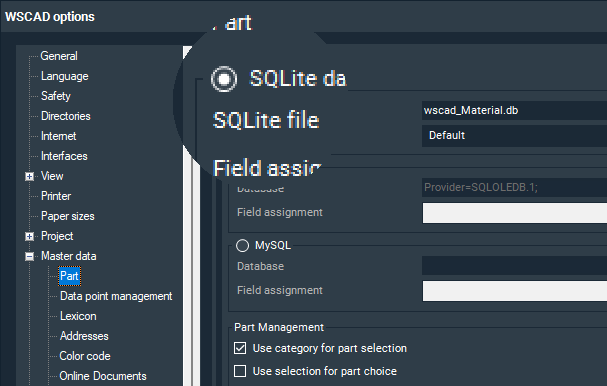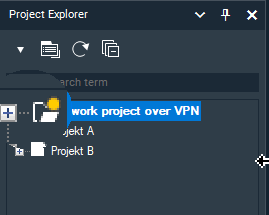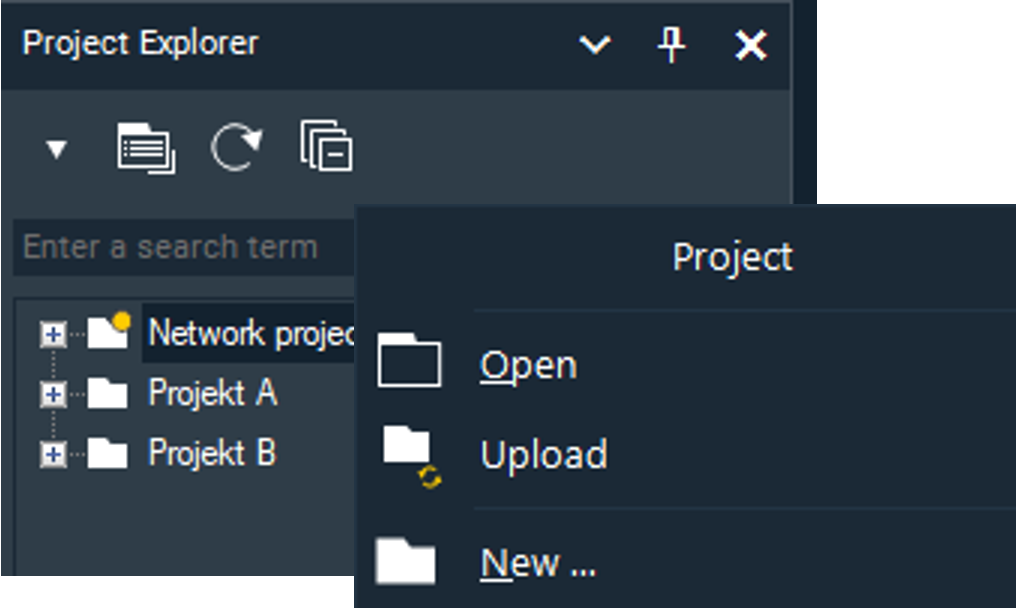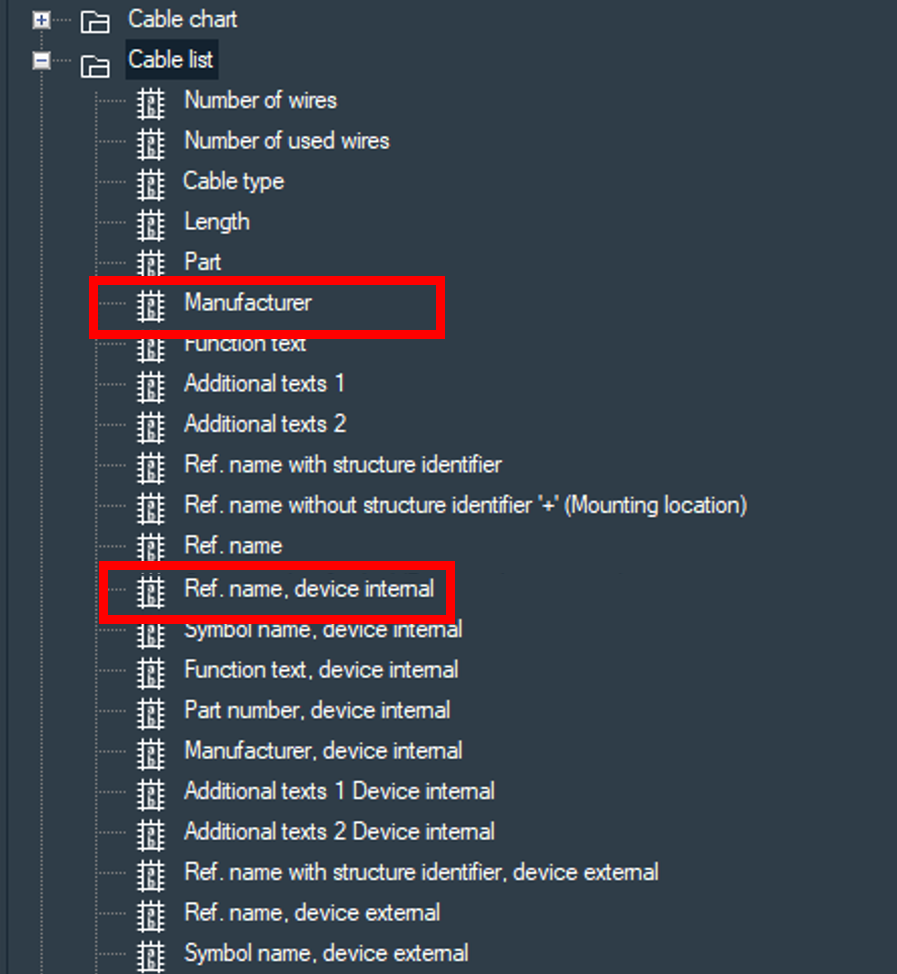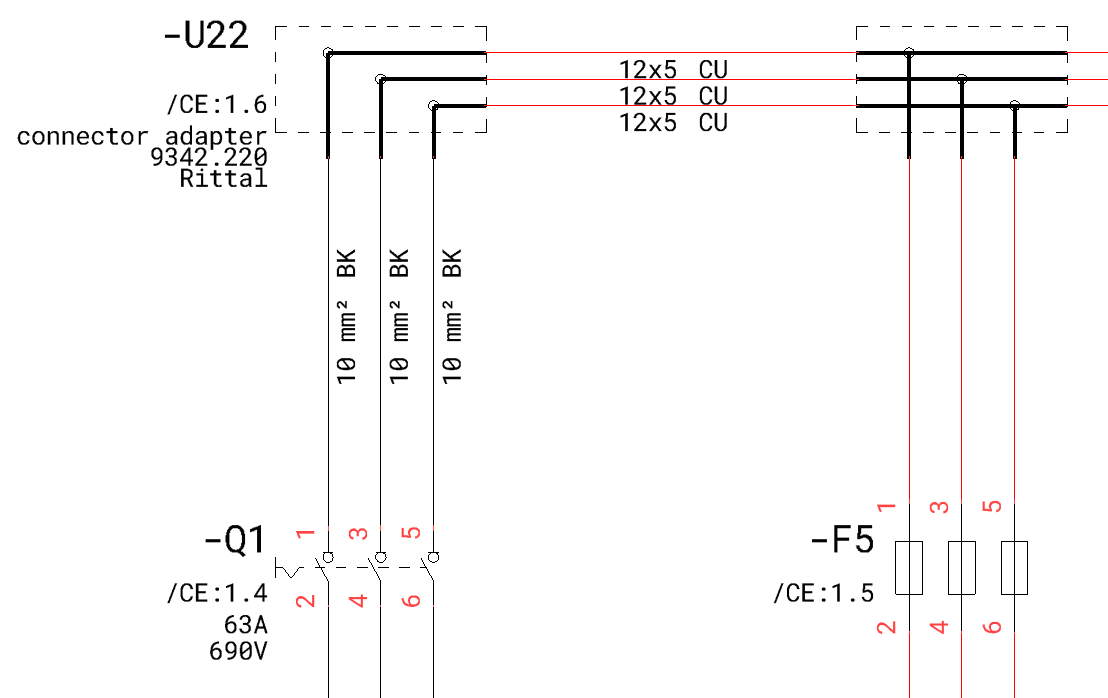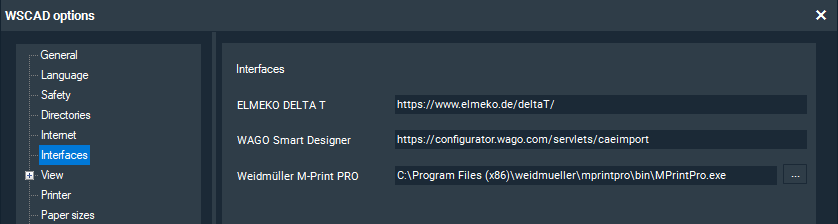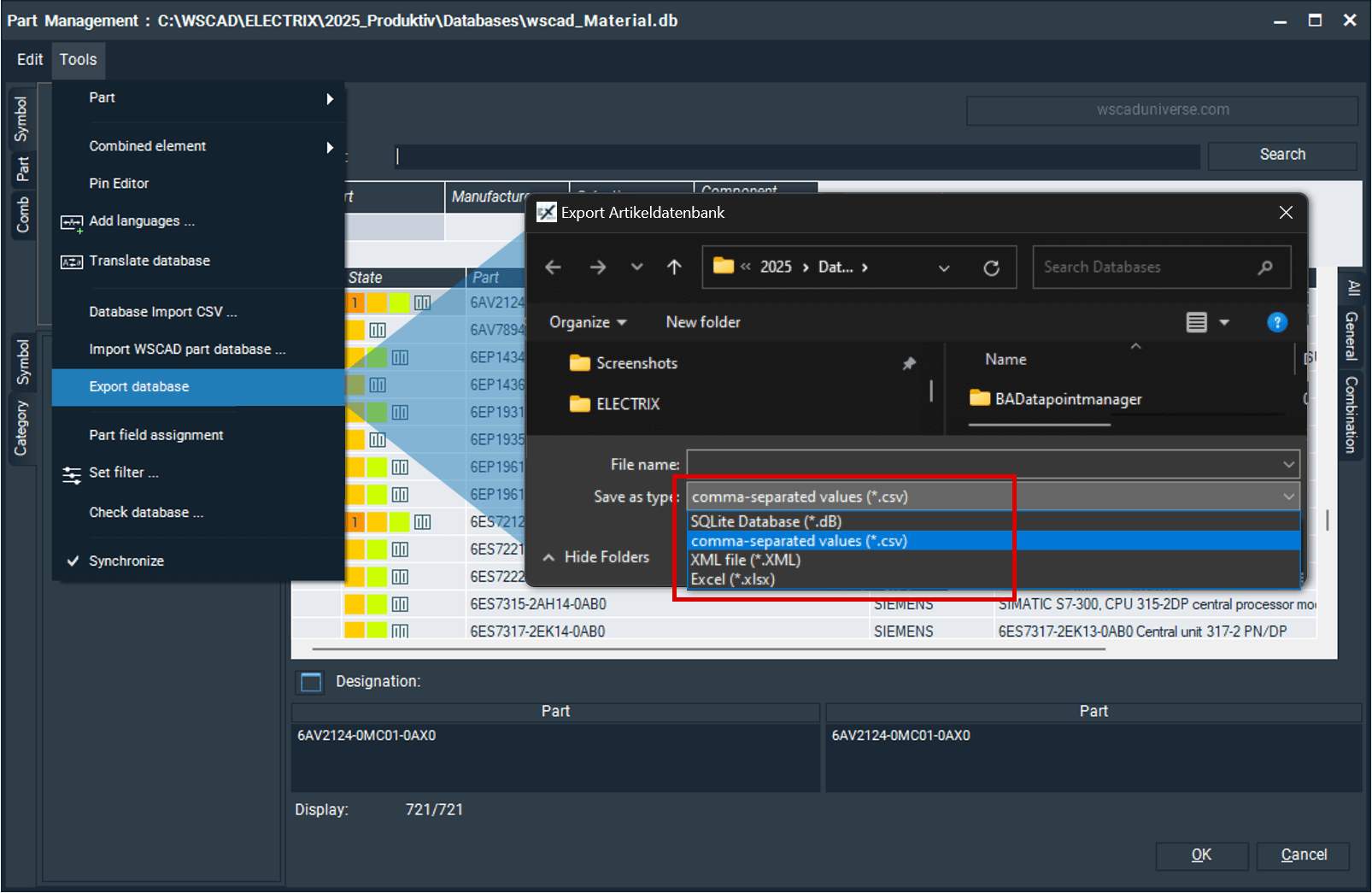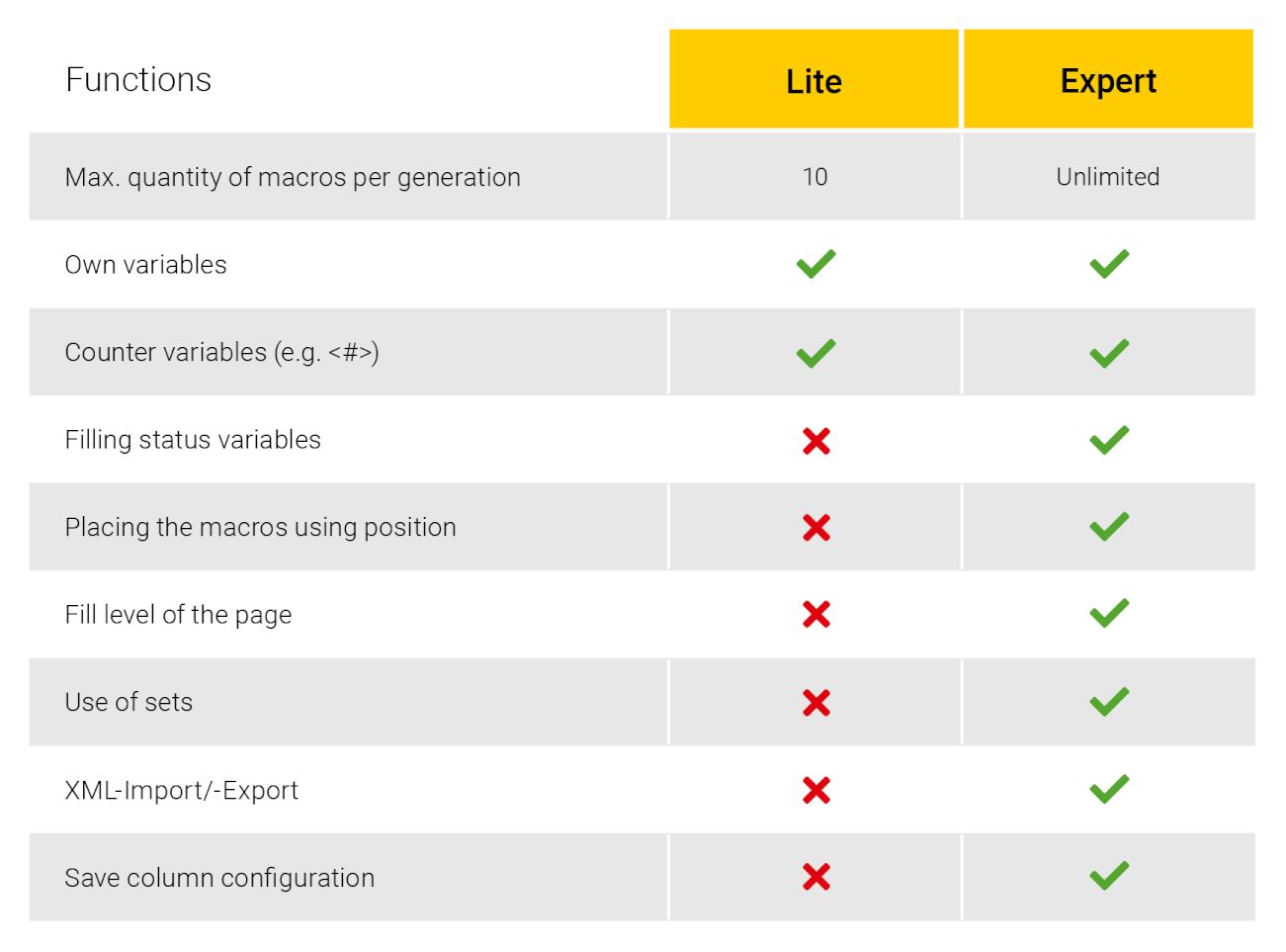Cable management in the single-pole diagram
With the new functionality in the Electrical Engineering 1-pole technology, you can now place and manage cables directly in the single-pole diagram to their full extent. The Cable Manager is also available to you in this view, allowing you to assign and manage cables more efficiently.
Your added value:
- Comprehensive cable management: Now you can also use the Cable Manager in the single-pole diagram to manage cables just as precisely as in the circuit diagram. This enables seamless integration and consistent documentation across all diagrams.
- Creation of complete bus topologies: With this new function, you can now create complete bus topologies and single-pole diagrams without having to forego the familiar functionality. This expands your options for planning and visualising complex systems.
- Improved networking: The connection to the cables in the Electrical Engineering technology is retained so that you can ensure a continuous and consistent project structure. This makes management easier and reduces the risk of errors.
This enhancement significantly improves the functionality of your single-pole diagrams and offers you more flexibility and control in the management of your cable systems.