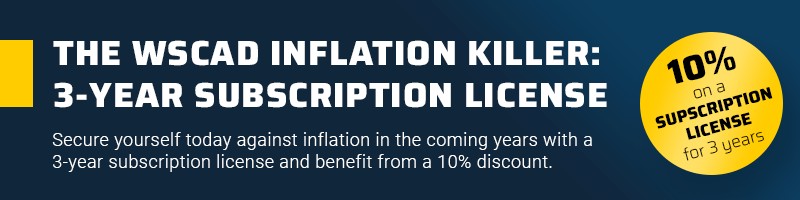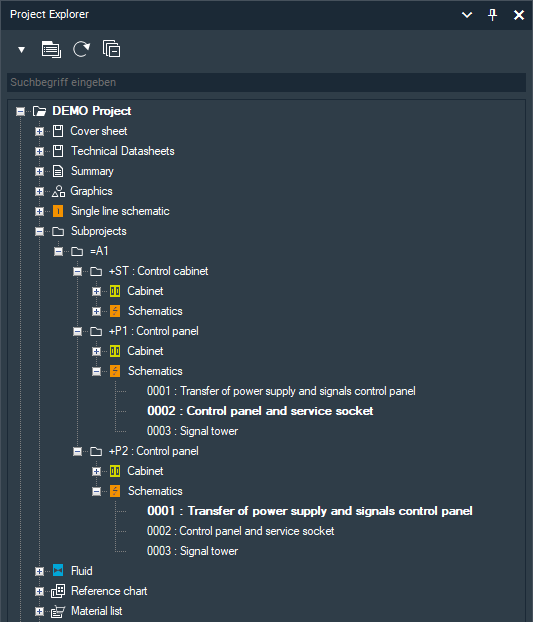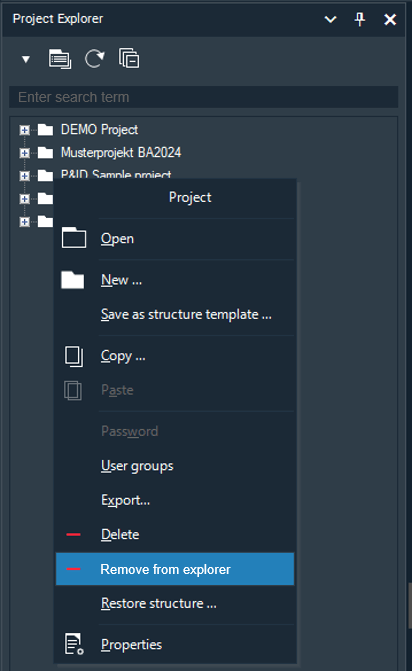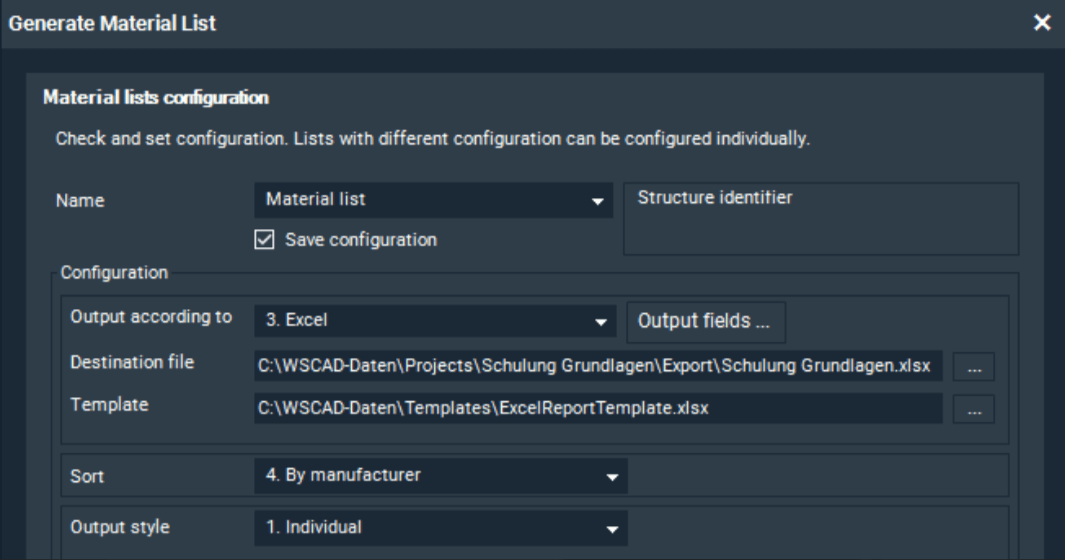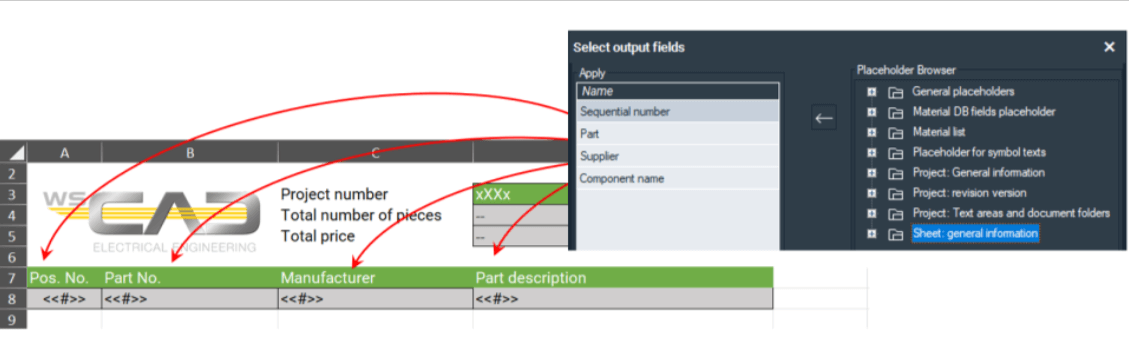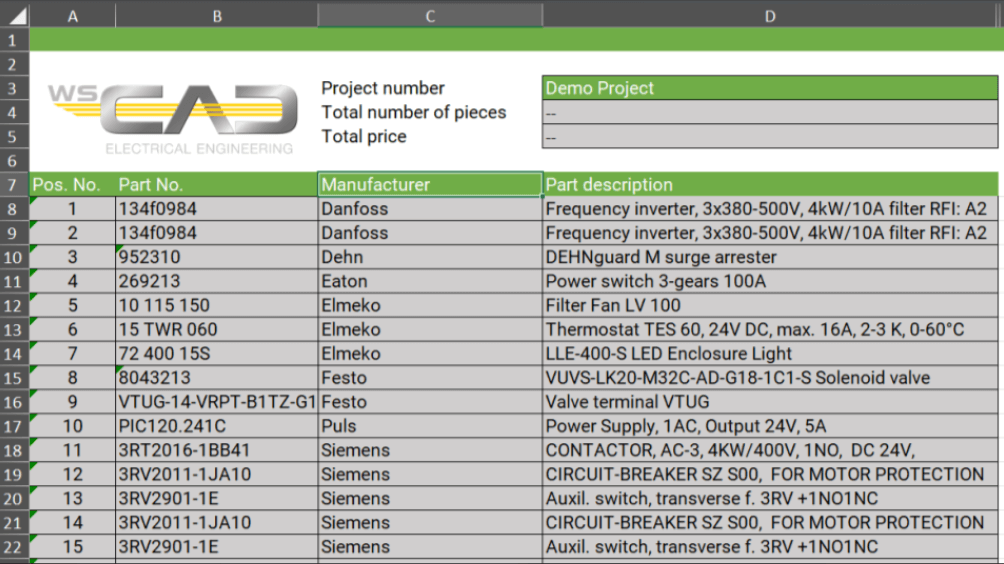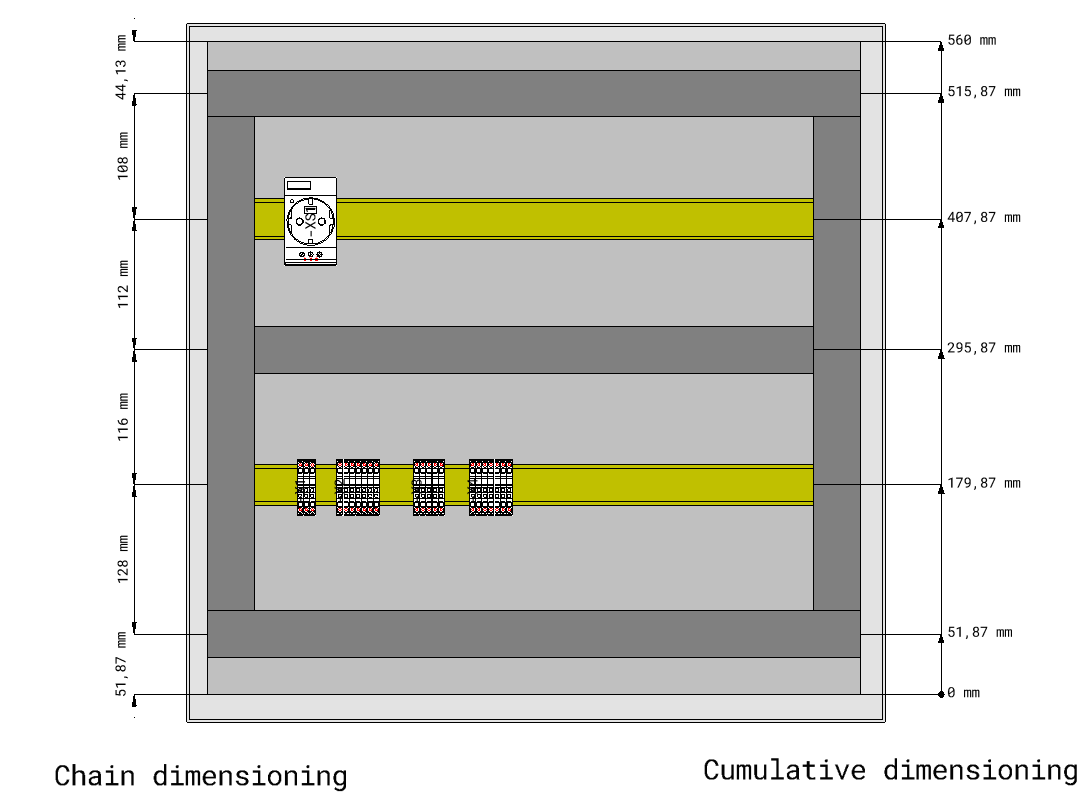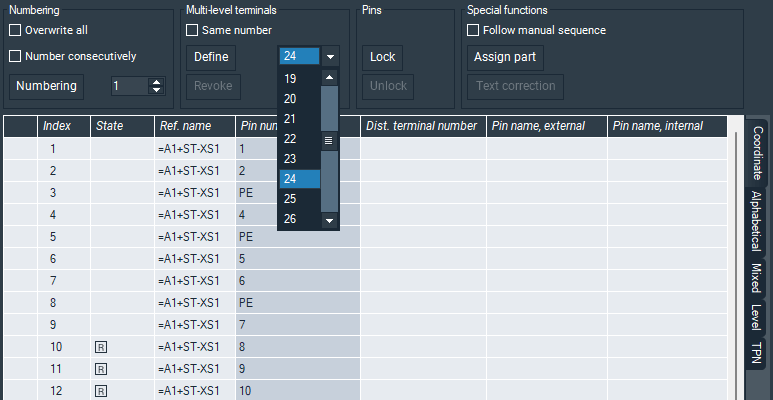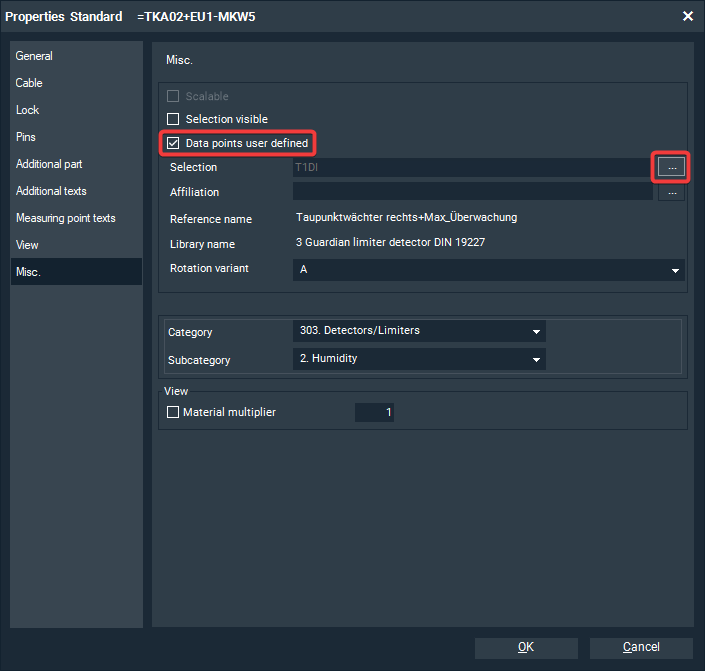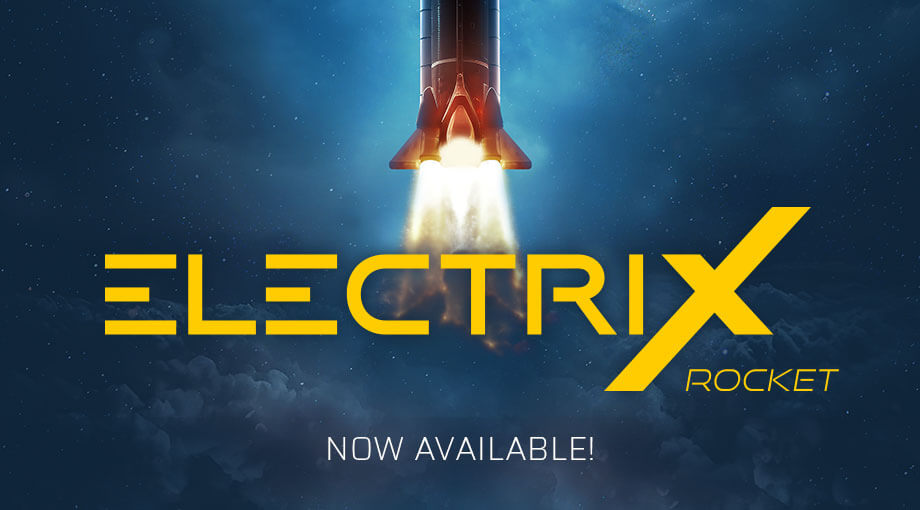Available now: WSCAD ELECTRIX ROCKET Update 2
The update includes improvements to the usability and functionality of WSCAD’s electrical CAD software ELECTRIX ROCKET!
Customers with an ELECTRIX ROCKET subscription license or a maintenance contract can install Update 2 for free via the pop-up window after starting ELECTRIX ROCKET or via the ELECTRIX main menu Help | Internet Update.
If you are still working with the previous version, WSCAD SUITE, we recommend upgrading to WSCAD ELECTRIX.