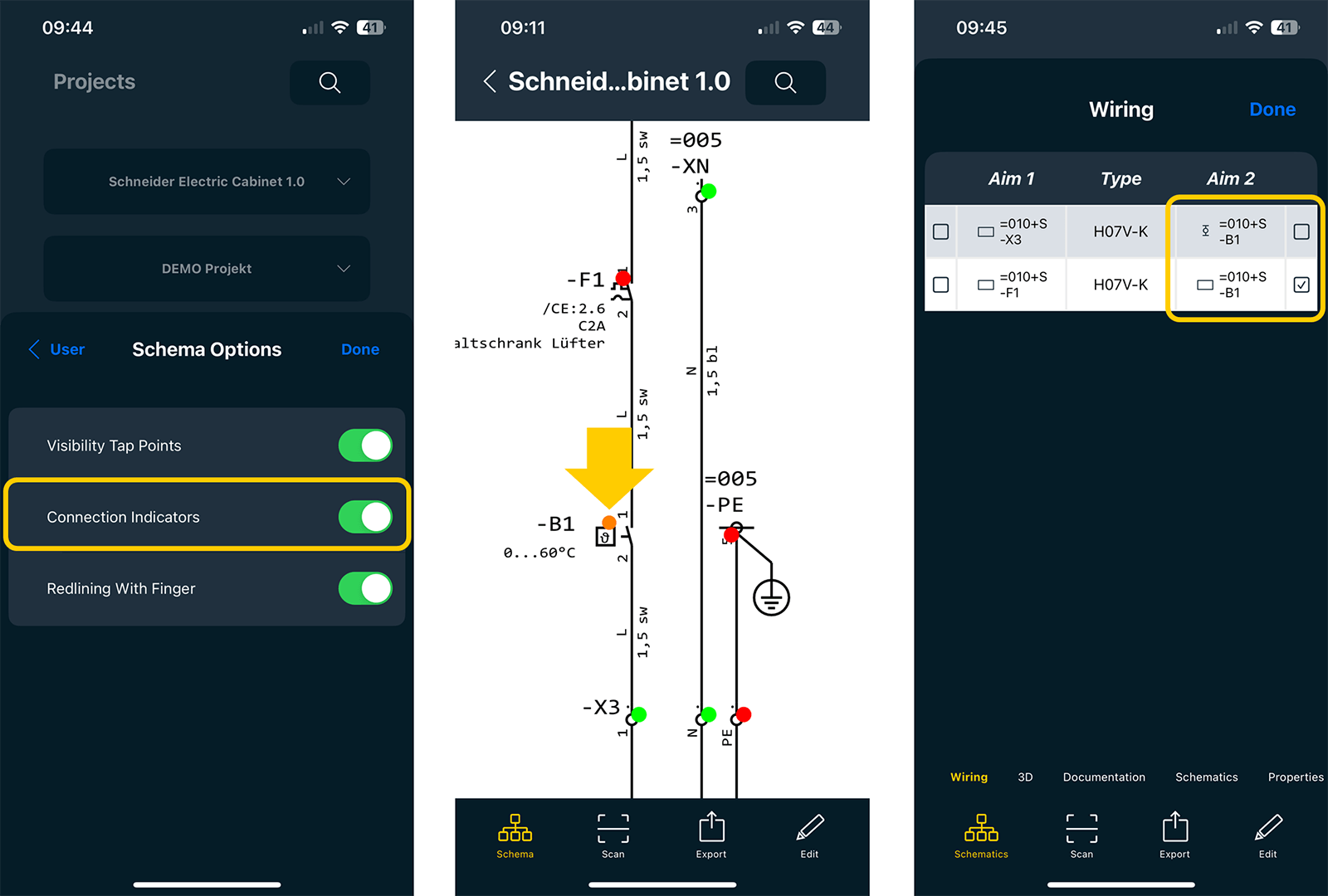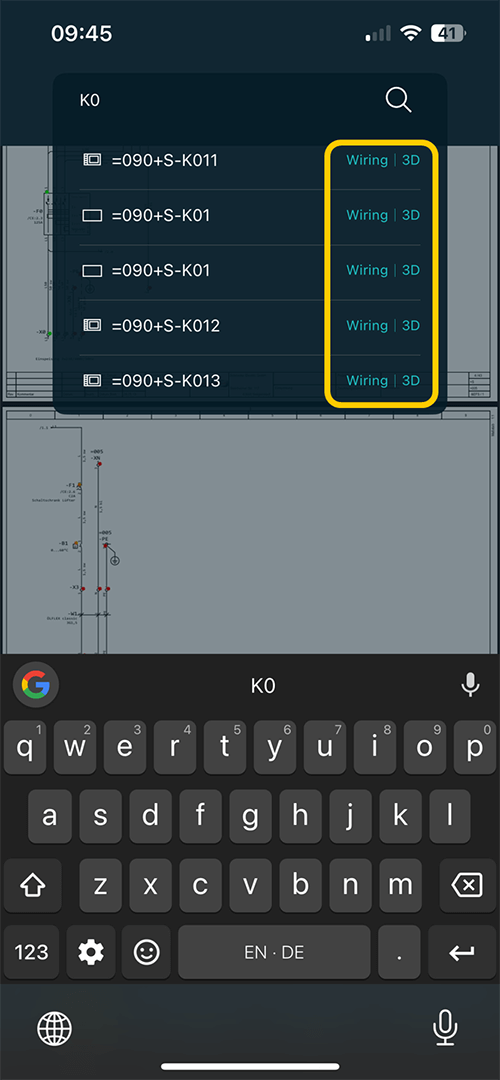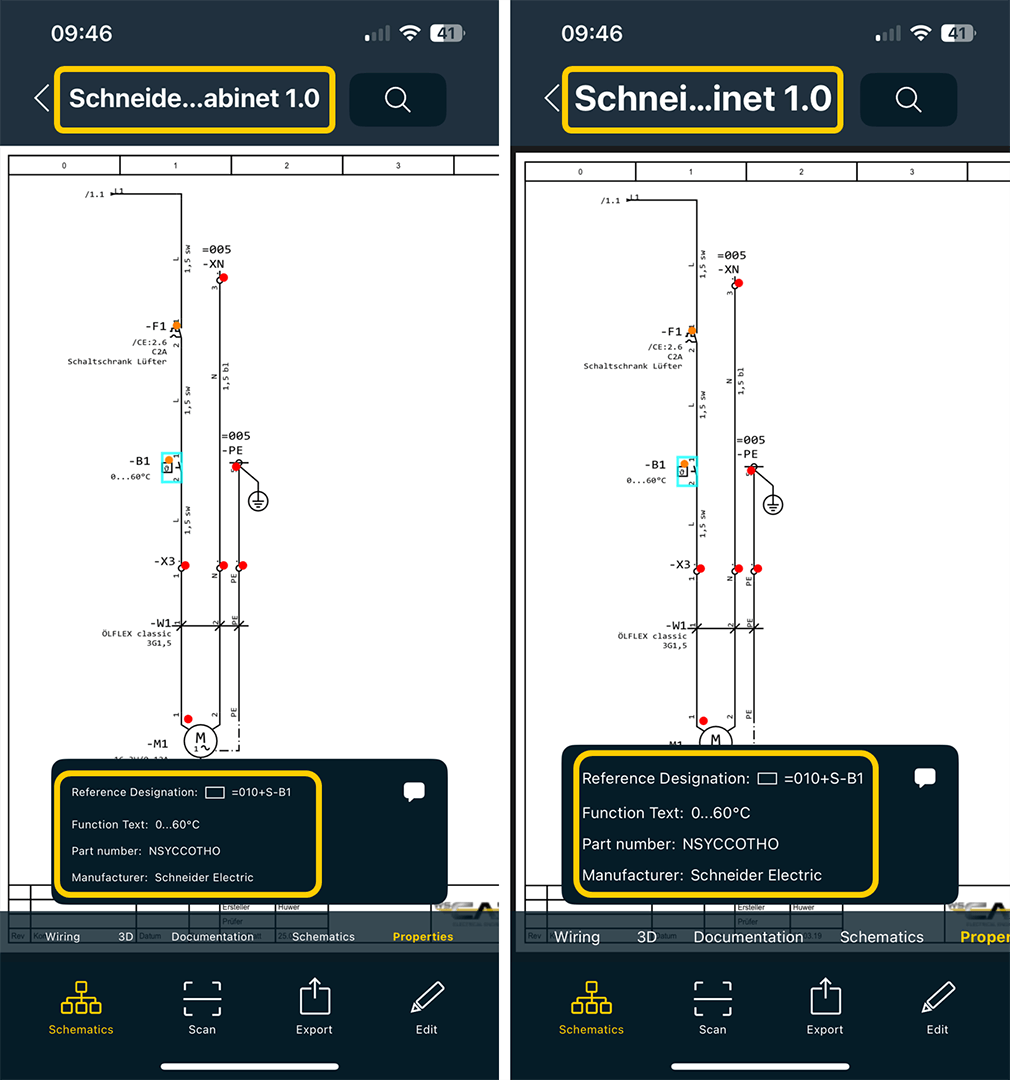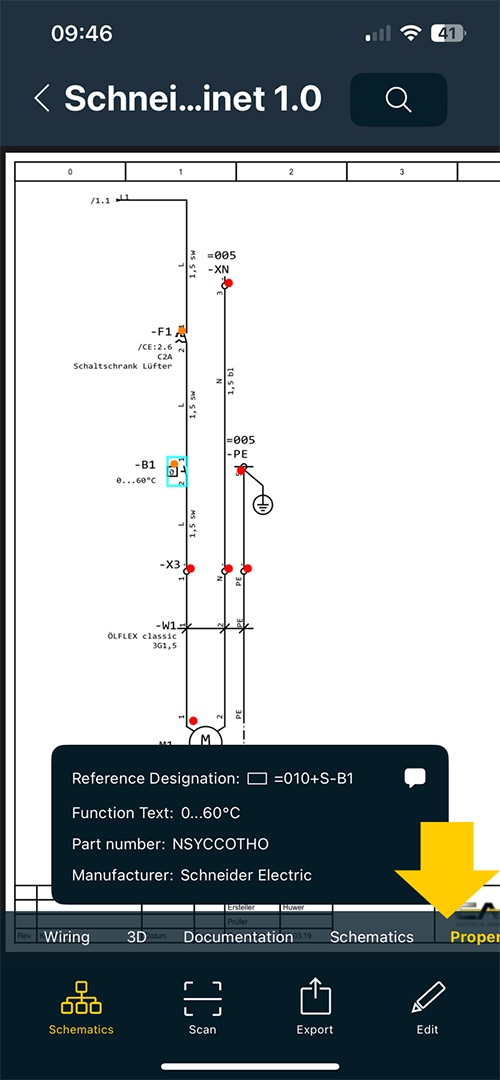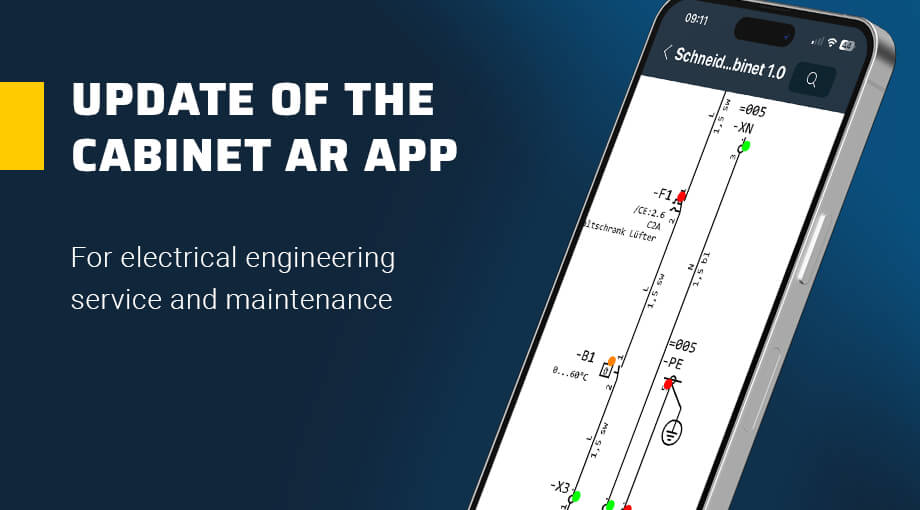
WSCAD presents the latest version of the Cabinet AR app
In November, WSCAD is releasing an update for the Cabinet AR app. This app, which uses augmented reality (AR) technology, allows electronics and control cabinet technicians to perform maintenance and servicing of control cabinets more efficiently and accurately. The update introduces numerous innovative features and improvements that make the app even more user-friendly and powerful. Noteworthy additions include new connection indicators, simplified navigation, symbol type icons, horizontal scrolling in the options list, and adjustable text sizes – all designed to significantly ease technicians’ daily tasks. A closer look at the new features reveals how the Cabinet AR app simplifies maintenance and servicing of control cabinets.
Connection indicators – traffic light system for wiring status
The new connection indicators in the WSCAD Cabinet AR app allow users to instantly see the wiring status of individual devices. These indicators are designed as a traffic light system and are based on the wiring list for each device:
- Green indicates that all connections of a device are fully wired.
- Orange signals that wiring is partially complete.
- Red means that no connections on the device have been wired yet.
This clear color scheme makes it easy to quickly assess progress and identify devices that still need wiring. This saves valuable time and helps to prevent errors.
Symbol type icons – clarity at a glance
Another new feature is the integration of symbol type icons within the search function and wiring list. These icons provide an instant visual indication of the type of device—whether it’s a PLC, terminal, contact, or another symbol type. The symbol types add extra transparency, making it easier to distinguish between the different components of a control cabinet.
Resizable text for improved readability
A major usability advantage is the app’s ability to adjust text sizes according to the operating system settings. This means that any text size changes made in the smartphone or tablet’s system settings are also applied within the app. This feature enhances readability, especially for users who prefer larger text sizes.
The WSCAD Cabinet AR app is compatible with all versions of WSCAD ELECTRIX and is available for free on the Apple App Store (for iOS) and Google Play (for Android). The app provides an essential tool for electronics technicians, running smoothly on both smartphones and tablets and now enhanced with new features that make it even more intuitive and powerful.
With these updates, the Cabinet AR app becomes an indispensable tool for electrical engineering professionals looking to streamline their workflows and monitor wiring in real time.
* Brand names, logos and trademarks used herein remain the property of their respective owners. The listing of any firm or their logos is not intended to imply any endorsement or direct affiliation with WSCAD GmbH.